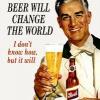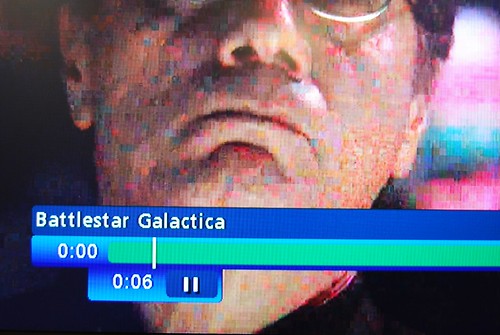I'm really impressed with this movie, hope to have great results with others. Also, I'm using a regular HDMI cable, but I hear there's a category 2 and even an optical HDMI??? I need to research this to see if this is true and if it can make a difference. I may go to Best Buy and see what cables they have.
I look forward to watching Transformers......thanks for the feedback.
The film itself will have something to do with aparent sharpness. Some film directors/editors may intentionally want a film to be a bit soft-focused. Quality of encoding can also vary.
I have the Harry Potter Blu-Ray and it didn't strike me as particularly sharp. The Star Trek film was good, but not nearly as sharp as the interview footage in the bonus tracks. I would expect CG material (such as ...Meatballs) to be inherently sharper.
It's like the crazy megapixel thing with digital cameras. A million extra pixels will do you no good if your lens doesn't deliver any more information than the sensor could capture before.
I know that there are industry experts on this board who can give the real skinny on what HDMI can and can't do. I would venture to say however that a digital cable's shortcomings would probably NOT manifest itself in a loss of resolution, but rather in image corruption or some other more obvious anomaly - unless the digital link automatically downshifts to a lower bit rate, or something along those lines.