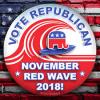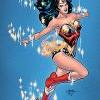I'm sure it must be on my end, but I'm having some issues with the site lately. I upgraded to win 7, and I still use firefox. I can open a topic by clicking on the topic itself, or the last page number of a topic if it has more than one. I CANNOT open a topic by clicking the whats new or last post. Instead, I get a blank window. Also, when I hit "post," I get the same blank screen, but if I go to the main forum, I see my post listed. I'm assuming this has something to do with the way I have Firefox set up and the way the site is scripted, but I have no idea what to change.
I do have a popup blocker, but it is the same one I was using before I upgraded.
Any ideas?