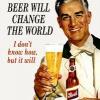Myfolsom.com 6.0 Is Live
#1

Posted 05 April 2011 - 08:33 PM
#2

Posted 06 April 2011 - 05:27 PM
I'm looking at myfolsom.com on my iPhone4. It looks like the images for the links to the resident guide, forums, etc. are not rendering. I just see a white bar. If I touch the white bar, I am able to follow the invisible links.Hey everyone - the new site should be live any minute now. Please use this thread to tell me about any issues (broken links or images) with the new site. Thanks!
 photo.PNG 92.09K
6 downloads
photo.PNG 92.09K
6 downloads
#3

Posted 06 April 2011 - 07:25 PM
#4

Posted 06 April 2011 - 07:49 PM
Iphone - this is odd, I can't replicate. What about links in posts? Are they showing up white too?
#5

Posted 10 April 2011 - 01:27 PM
#6

Posted 10 April 2011 - 05:06 PM
The 'top' button has gone missing again.Hey everyone - the new site should be live any minute now. Please use this thread to tell me about any issues (broken links or images) with the new site. Thanks!
#7

Posted 10 April 2011 - 05:55 PM
I thot it was just me....the top arrow was intermitant, now it is gone.The 'top' button has gone missing again.
#8

Posted 10 April 2011 - 09:17 PM
Hmm. All the top links are visible from the In-n-out secret menu page. The other pages, Visitor Guide for example, only the link at the top that I pushed to get there is visible. Within the visitor page, all the red links on the website on my PC, are white and invisible on the iphone.Iphone - this is odd, I can't replicate. What about links in posts? Are they showing up white too?
Clicking the Folsom Forum link at the top takes me to a page that says "Please wait while your page is redirected... or" and it never redirects, so I clicked the invisible link after that.
Links within forum posts seem fine.
Hope that helps? (oh, and there doesn't appear to be any 'new posts' link on the mobile site. But maybe I just can't find/see it.)
#9

Posted 10 April 2011 - 10:29 PM
#10

Posted 11 April 2011 - 10:46 AM
Top button should be restored now... still looking in to the iPhone issue.
On the iphone when I tried it - the mobile version only showed front page headings (from what I could tell) I ended up switching back to regular browser mode and it went back to the previous mobile version that I personally like.
Travel, food and drink blog by Dave - http://davestravels.tv
0 user(s) are reading this topic
0 members, 0 guests, 0 anonymous users